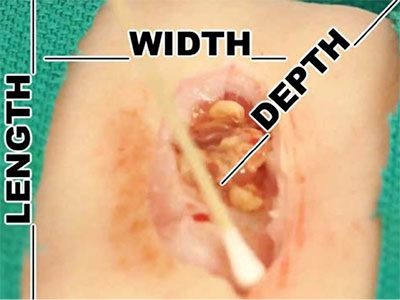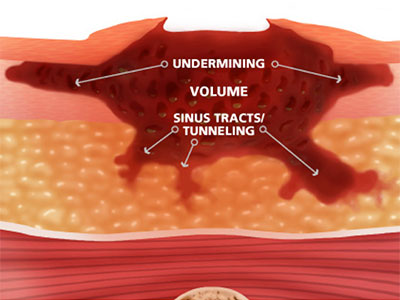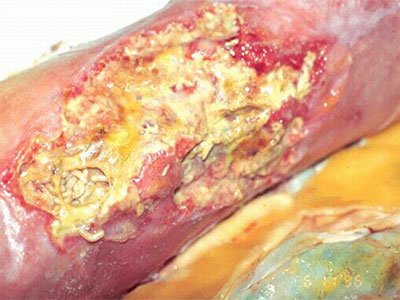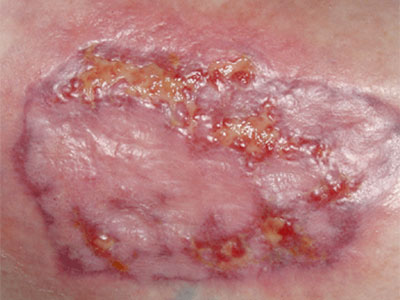Common Sense: the Best Defense against Ransomware
May 31st, 2017 | Network NewsAs you’ve seen splashed across the headlines recently, organizations both around the world and in our backyard have seen a significant uptick in ransomware attacks. These cyberattacks are committed by criminals who exploit network weaknesses to deploy malicious software that encrypts the contents of the computer and any servers to which that computer is networked. When the user attempts to access the encrypted files, he is informed that access will be granted upon payment of a ransom, which in some instances has exceed $1 million.
Your actions are a key driver in keeping your information safe and secure. To help build awareness about these kinds of cyber attacks and to assist you with protecting your systems and data, we are sharing the following guidelines:
- If you see anything that looks like ransomware, such as a screen indicating your files were encrypted or asking for Bitcoin (an untraceable cryptocurrency), IMMEDIATELY shutdown your computer, pull its battery, power and network cable, and contact your IT vendor.
- Do not open email attachments from unknown senders or those that are unexpected.
- Leave all personal computing devices at home, and do not use them to access your practice’s network.
- Routinely backup important files, using either an external hard drive or a reputable cloud-based service. If your computer has been infected, your vendor will recommend reformatting, which will result in the loss of any documents saved to the local hard drive. Backing up regularly ensures that you can easily restore those files.
- Limit internet browsing activity to that absolutely required for your work. Avoid accessing personal email, entertainment, social media, shopping sites, etc.
- Do not enable macros in Microsoft Office documents.