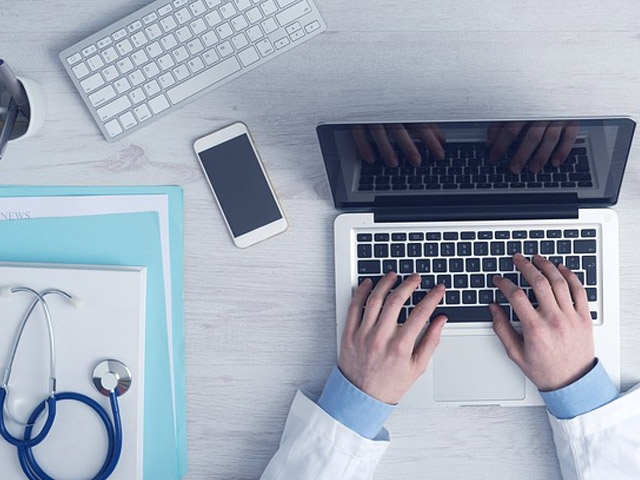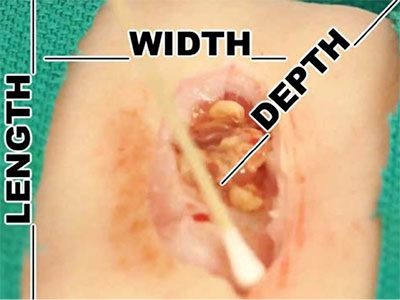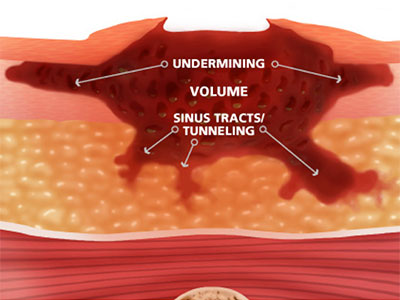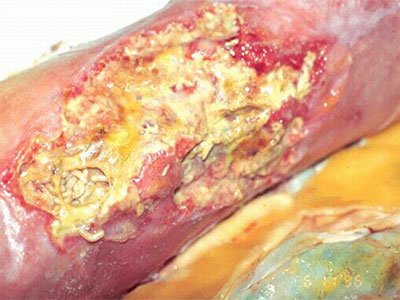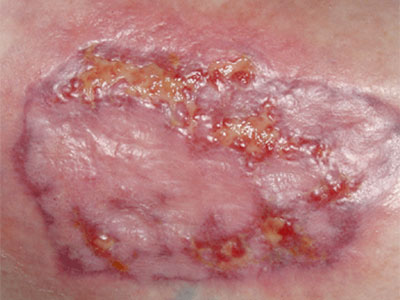Arcadia Connection: Applying Date Range Filters, Training Documents
February 28th, 2017 | Arcadia ConnectionsThe Arcadia Connection is a recurring feature in Network News that keeps you up to date with news about the Arcadia Analytics Dashboard and connects you with information about workflow improvements and best practices that improve measure performance. This issue of Arcadia Connection includes two topics: Applying Date Range Filters and Training Documents
Applying Date Range Filters: Year vs. Trailing Year
When reviewing your quality measures, you have the option to filter the measurement period, or time frame, that you are reviewing.
If you select Year:
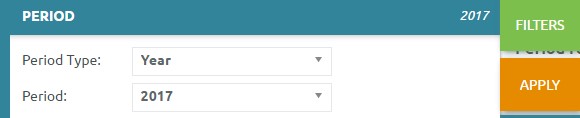
The dashboard will show you how you’re doing on your measures for that calendar year. This can be important to check how you did in 2016, or where things sit for 2017.
If you select Trailing Year:
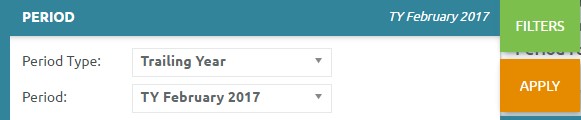
The dashboard will show you information from the 12 months prior to the month you selected. “TY February 2017” is information from March 1st, 2016 through the end of February, 2017. This can be used to manage your patients on a rolling basis.
Training Documents
AHP is developing some Arcadia Cheat Sheets. These cheat sheets can be used as reminders, or a learning tool for where to find information in Arcadia, or how to use the platform. The first document can be found here. Look for more to come in the future!
If you have any questions, or suggestions for cheat sheet topics, please contact Elizabeth Sharp at [email protected]