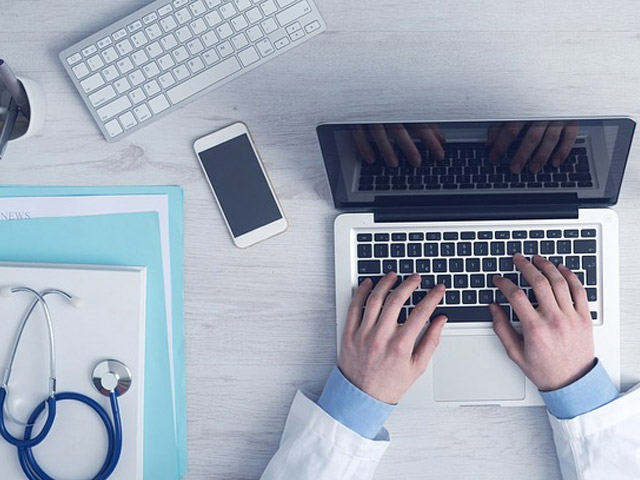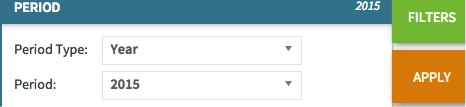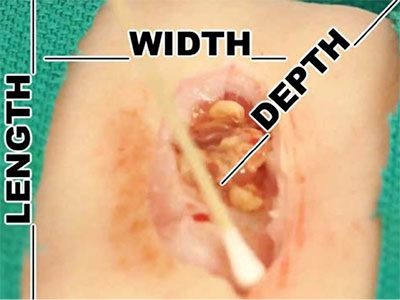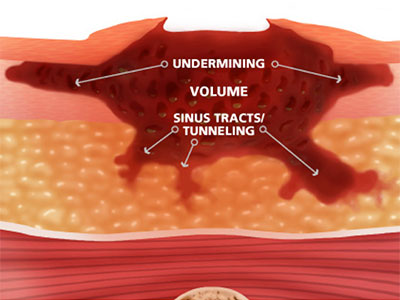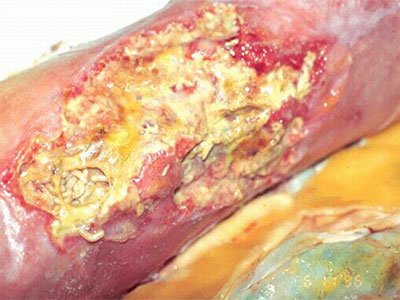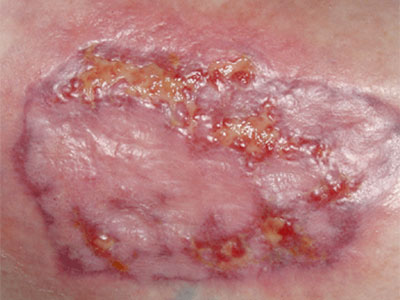Introducing The Arcadia “Connection”
January 27th, 2016 | ArchiveBoth a powerful tool for identifying and addressing gaps in care for providers and the critical platform for AHP’s gain sharing contracts, the Arcadia Analytics dashboard implementation is one of our biggest ongoing priorities. To keep you up to date with news about the dashboard as well as connect you with information about workflow improvements and best practices that improve measure performance, The Arcadia “Connection” will be a regular feature in Network News.
Changing the Measurement Period View
With the calendar changing to 2016, you might have noticed that your practices dashboard in Arcadia has also shifted to 2016. To view your practice’s 2015 quality measures, click the green “Filters” on left side of the screen, click “Period “, select “2015”, click “Apply”. You will now see your practice’s quality measure performance for the time period 1/1/2015 – 12/31/2015.
Have a tip or best practice that you’d like to share in future editions? Contact IT Director LaRon Rowe at [email protected].