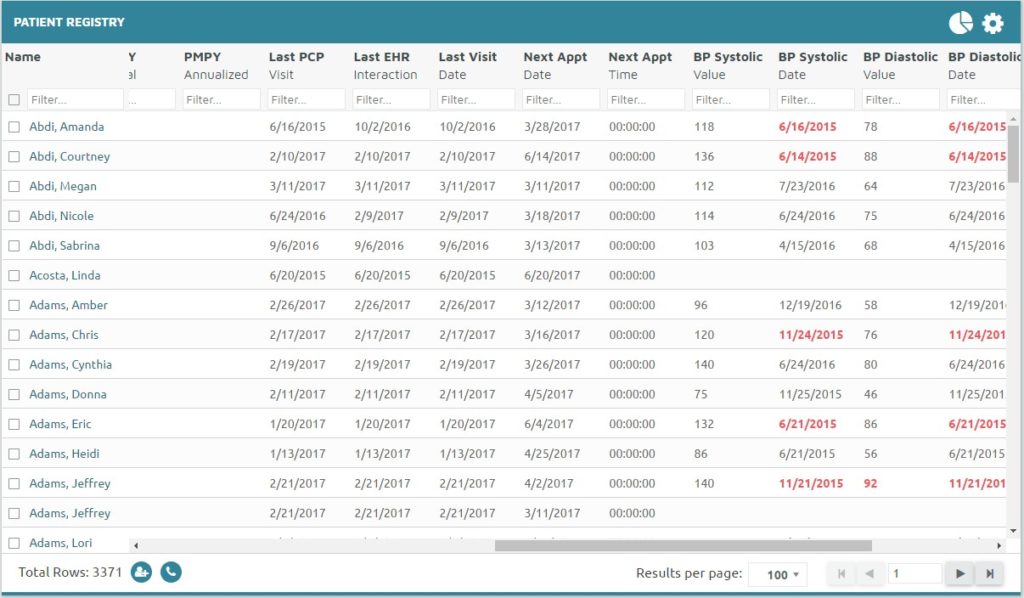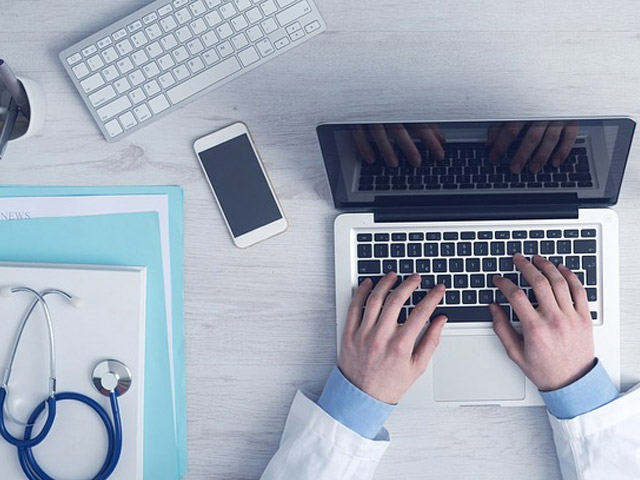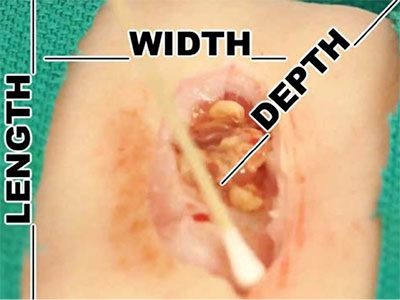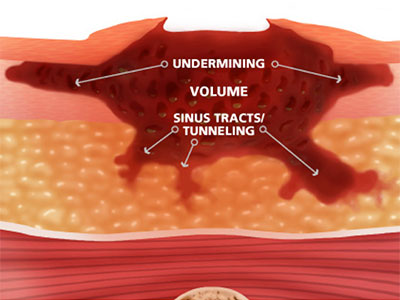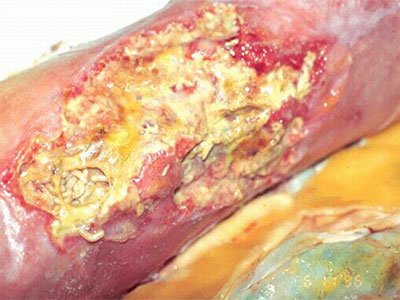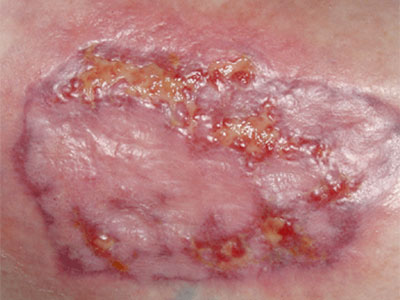Arcadia Connection: Custom Reports
June 29th, 2017 | ArchiveThe Arcadia Connection is a recurring feature in Network News that keeps you up to date with news about the Arcadia Analytics Dashboard and connects you with information about workflow improvements and best practices that improve measure performance. Last month, we reviewed how to sort and filter the rows in reports. This month, we’d like to discuss the updates to the Hypertension denominator definition, as well as the report functionality that lock patient names as you scroll.
Hypertension Measure Updates
In order for a patient to fall into the denominator for Hypertension BP Control, they have to have an active diagnosis of Hypertension during the first 6 months of the measurement period. For example, in order for someone to fall into the denominator for 2017, they have to have an active diagnosis at some point between January 1st, and June 30th.
Patients who are diagnosed in the second 6 months of the measurement period will roll into the denominator at the beginning of the next year, assuming they still have an active diagnosis. This allows providers some time to work with newly diagnosed patients to find the best way to address the patient’s needs.
Name Locking
With the latest Arcadia upgrade, we have new functionality in all reports. One of these updates involves the left hand column (Name). The patient name now remains locked as you scroll through the columns to the right. This allows you to keep track of which patient row you’re looking at more easily as you navigate through the reports in Arcadia.
For example on the Patient Registry, when you first navigate to the report, PMPY is the right most column.
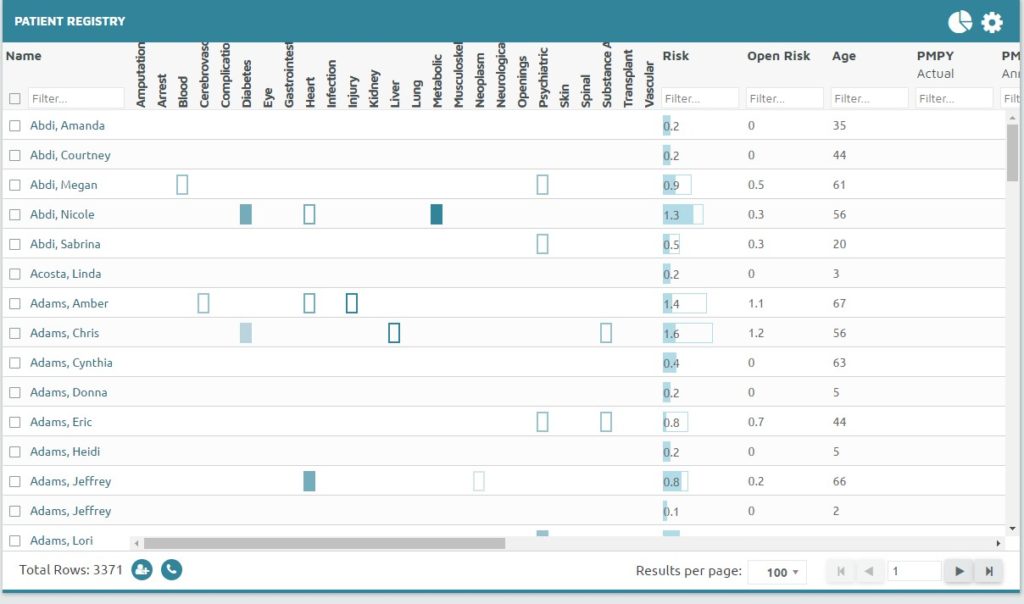
Now, when you scroll to the right, the patient name stays in the screen so you can track the patient’s data more easily: