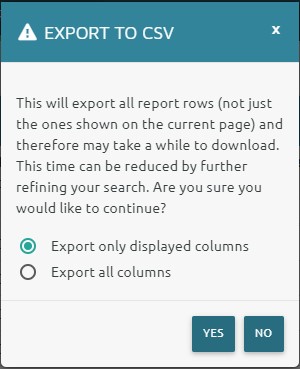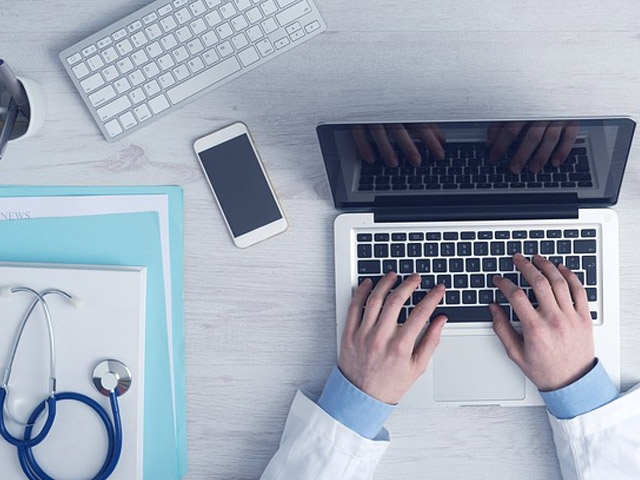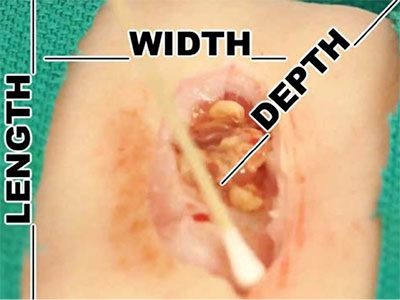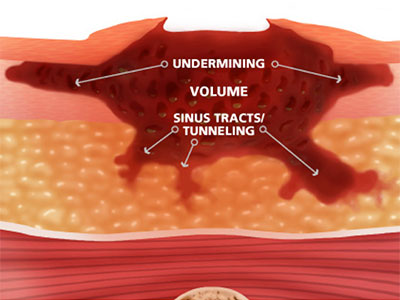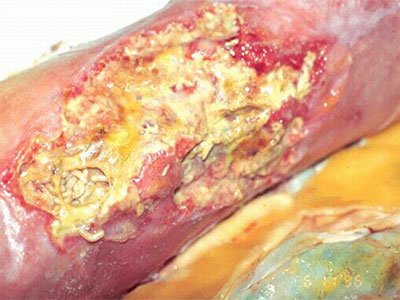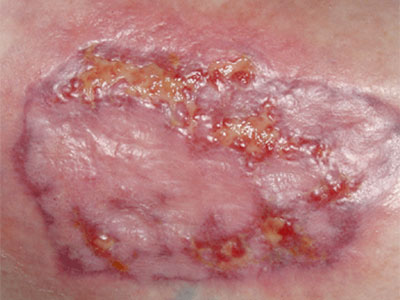Arcadia Connection: ISPs and Report Exporting
July 26th, 2017 | ArchiveThe Arcadia Connection is a recurring feature in Network News that keeps you up to date with news about the Arcadia Analytics Dashboard and connects you with information about workflow improvements and best practices that improve measure performance. Last month, we reviewed how to sort and filter the rows in reports. This month, we are reviewing steps to take if your IP address changes, and exporting reports from Arcadia.
Changes to Internet Service Providers
If you change your internet provider, your IP address could change. As Time Warner Cable becomes Spectrum, Spectrum is upgrading its routers, which could also result in an IP address change. This change could impact your data pulling through from your EMR to Arcadia.
If your IP address changes, please let AHP or Arcadia know so that we can ensure there is no lag in your data. If you have any questions, please contact Elizabeth Sharp at [email protected].
Exporting Reports
Arcadia offers the option to export reports and save them as CSV or Excel files. In order to download a report, simply click on the icon “Export to CSV” on the upper left hand side of the report. Then choose if you’d like to download all possible columns, or only the ones displaying. Once you’ve downloaded the report, you can work the data in Excel as normal, and save or print as you’d like.