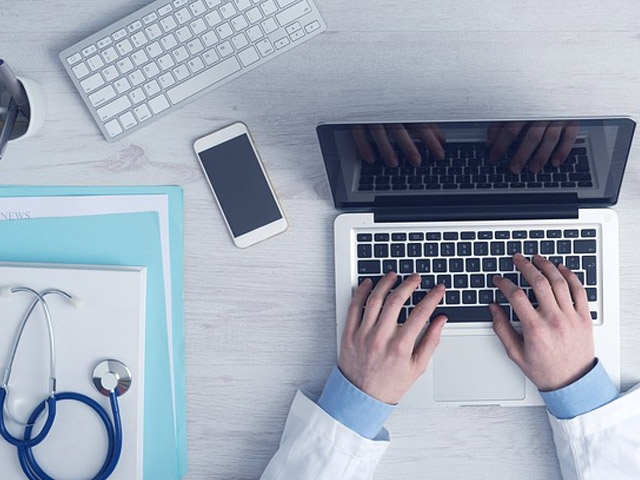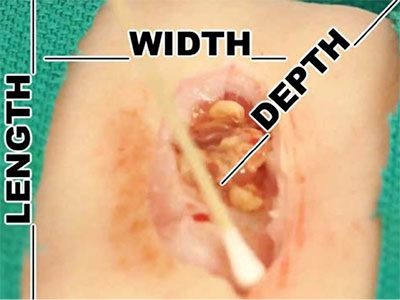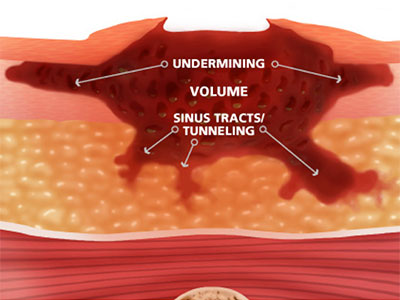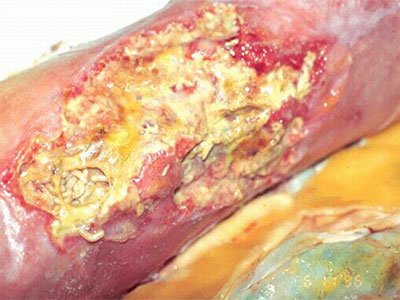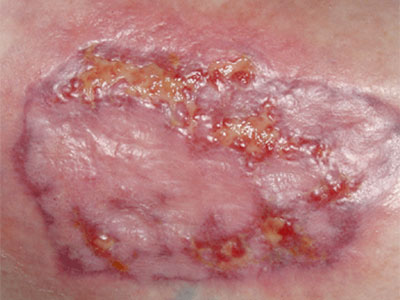Arcadia Connection: Gap Reports and Year-End Data
December 14th, 2017 | ArchiveThe Arcadia Connection is a recurring feature in Network News that keeps you up to date with news about the Arcadia Analytics Dashboard and connects you with information about workflow improvements and best practices that improve measure performance. This issue of Arcadia Connection includes two topics: how to utilize gap reports in December and when to send year-end data to Arcadia if your practice has a manual connection.
Gap Reports in December
As we approach 2018, it can be difficult to address quality gaps before the end of the year. If you’re interested in focusing on specific gaps, you can filter your gap lists to view just the patients who already have scheduled appointments before 12/31. This can give you the opportunity to work on identified measures with your patients while they’re in the office. Simply run the gap report for the measure you’re focusing on, and filter for Next Appt Date less than or equal 12/31/17.
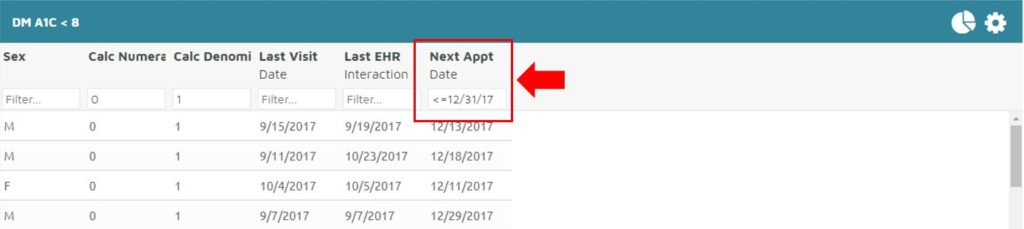
You can then sort the data by Next Appt Date or Provider based on your practice’s workflow.
Manual Files: Year End Timeline
If your practice has a manual connection to Arcadia, and sends files to Arcadia on a regular basis, please be sure to run a file after January 1st but before January 10th. This will ensure your year-end data makes it into Arcadia in a timely fashion!
Have a tip or best practice that you’d like to share in future editions? Contact Elizabeth Sharp.